It looks like I've linked you here myself. Linking people to a blogpost I wrote is often a bit akward, especially at work.
I likely shared this blog in an attempt to further a conversation. Usually the post does a better job at succinctly sharing information than I could by talking.
In any case, I hope me sharing this post doesn't come across as humblebragging, that's really the opposite of what I'm trying to achieve.
Thanks for reading!
My digital brain 🧠3 min read
How note-taking makes me (much) smarter
Even with the web at your fingertips, it takes time to research and combine information in a way that makes sense to you or that is relevant in your current context.
I’ve learned that the ability to quickly retrieve summarized and contextualized information, is a large part of what people mean by “having experience”. For most of us flawed humans, that’s impossible without keeping notes.
I started building my own personal knowledge base about 5 years ago. What started out as some loose notes, has now amounted to over 1500 notes on all sort of topics. Given its size and how it’s a crucial part of my personal and professional life, I sometimes refer to this as my digital brain. Without it, I’d definitely feel somewhat lost.
Maybe some day I’ll be able to consume its information through a direct-brain interface 🙃
My digital brain
Different note types
Most notes fall under one of the following categories:
- Knowledge articles: wiki-style descriptive notes, mostly on technology
- Project Notes: notes related to a specific project (e.g. meetings notes, message drafts, task instructions)
- Lists: either in traditional checkbox format, as organized kanban boards, or as structured tables. Used extensively to track personal projects
Paperwork excluded
I do not store general administrative paperwork (e.g. invoices, paper records, etc) in my digital brain, as I only need to reference that seldomly and adding them would only clutter things. I have a separate paperless workflow for that.
I do still use physical paper scratchpad to jot down notes, mostly during meetings or for daily to-do lists. However, those don’t live longer than 48 hours, usually much shorter. If important enough, I’ll take time to transcribe things into my note-taking app.
Structure brings clarity
I organize my notes hierarchically by topic, with the top-level folders being Personal, KB (Knowledge Base) and Work. Organizing things is forever a work-in-progress.
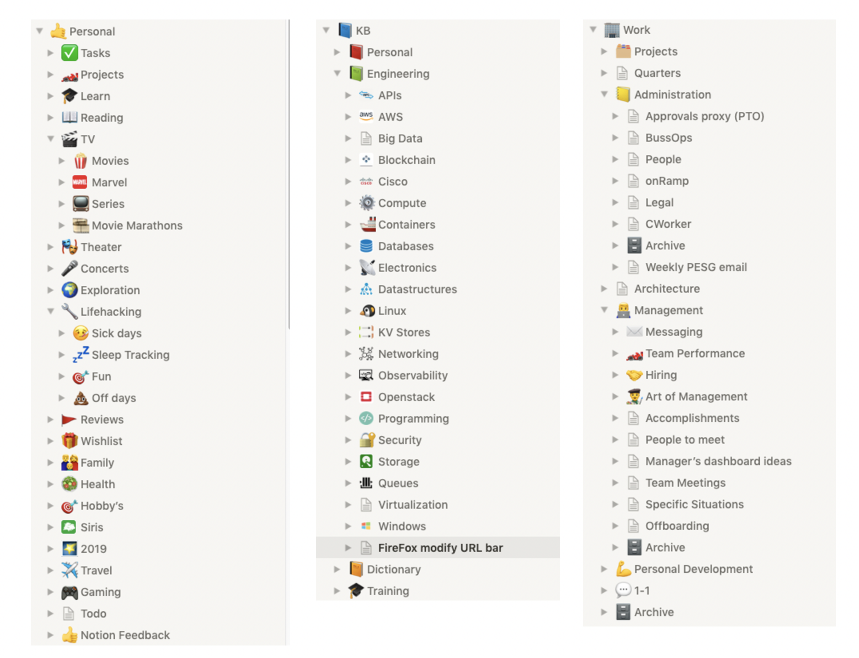
Various parts of my notes hierarchy. Almost all of these are folders, they contain many notes or folders under them.
Notion
I had tried many different note-taking apps (incl. Evernote, OneNote, Quiver, Bear, StandardNotes, BoostNote and more), when I discovered Notion about 18 months ago.
For me, it’s been one of those tools that I love so much that I actively promote it to my colleagues and friends.
Here are some of the reasons I like Notion:
- Multi-platform support: Desktop (mac, windows), mobile (iPhone, android), web.
- Cloud Sync and offline-mode: Same data on all devices, all the time.
- Block-based note-taking: Easily manipulate different content types (code, images, lists, tables, embeds, etc).
- Strong Formatting: The usual suspects: headers, lists, text formatting. Hard requirements: code formatting, linking to other pages. Bonus points: in-tool image resizing.
- Advanced blocks: Kanban boards, structured tables, galleries, calendar, templates. Bye Bye Trello and co.
- Strong search and organization: Folders with unlimited nesting and good, fast search. Custom folder and page icons are nice.
- Browser Extension - Web Clipper: Easily store (parts of) web pages for later.
- Easy data export: Easy markdown exports (not only html or pdf). I don’t want to risk losing my data (happened before…).
- Frequently updated: software that doesn’t receive frequent updates goes bad pretty quickly.